VTP Lab Configuration
This is our topology
What we are going to try to accomplish:
- Set up as server mode and proper configuration on SWITCH A and C
- Set up on Client mode SWITCH B
- Add some VLANs to our topology
- Check if we can make any changes to SWITCH B as Client mode
- Disconnect and ad some configuration to SWITCH C to check if it rise the revision number
- Connect again SWITCH C and check if it was copied to SWITCH A
- Disconnect again SWITCH C and move it to transparent mode so the revision mode goes to "0" and them move it to Server mode again
- Verify the information if the SWITCH C and B has learned the new VLANs applied on Switch A
Let's check Switch A:
We are going to verify this information in SWITCH A:
Everything look perfect
We see the revision number, the domain name, VTP2, pruning enable, etc.. so far everything is great!
Let's check on our new SWITCH C..We needed to configured it properly
On Switch C we set the proper information and we verified it using #show vtp status com and
This new switch C was giving us some errors on vlan 50, but eventually we established the proper configuration
On SWITCH B the configuration is almost identical but we will make it a CLIENT
We will go back to SWITCH A and create a couple Vlans
Now let's check on Switch B and C
Now we will make sure two things:
- They are dynamic desirable
- All native vlan are 50
We can see further configuration..Everything is smooth..
We have confirmed that with VTP we have VLANs propagated to the other switches..!
Now were are going to disconnect SWITCH C and add a couple VLANs and check the configuration revision of Switch C
Configuration revision changed to 8
Now we connected our SWITCH C and we will see if something changed on SWITCH A
We checked again our configuration on both switches. The result was successful!
In case that we dont want switch C to flood the VLANs how can we repair it?
The answer is disconnecting again the SWITCH C, making it a transparent mode, the revision number move to "0".
Them to Server mode again
Now we are going to make some changes in SWITCH A and after that we will connect SWITCH C again
We are now going to connect SWITCH C
This exercise was successful!
:)
VTP Lab Configuration
 Reviewed by ohhhvictor
on
7:17:00 AM
Rating:
Reviewed by ohhhvictor
on
7:17:00 AM
Rating:
 Reviewed by ohhhvictor
on
7:17:00 AM
Rating:
Reviewed by ohhhvictor
on
7:17:00 AM
Rating:
















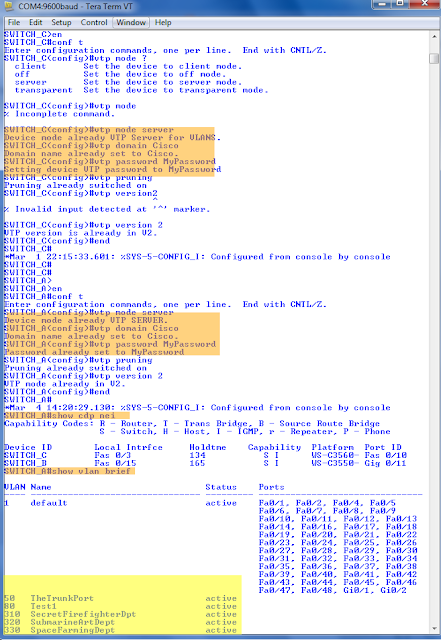













No comments: