Cisco Nexus Configuration in GNS3
First, we need to download the GNS3 and the images of Nexus and routers in GNS3 from the internet
We will choose the nexus images as well
We will verify the interfaces, we see they are shut down
Nexus status
R1 configuration
R2 configuration
Setting the route so we can ping
as you cann see we added the ip addresses oif the two routers to the Nexus
The routers can noty ping each otyher: they are in different subnet.We will use ospf in BOTH routers
we will check on R1 , if this was loading the neighbor and eventually we will create the loopback on r1 and we will check if this was available on the nexus
Now we will create a loopback in R1 and we will ping from the nexus switch..we will eventually ping the loopback we will create
Now we will check if we can ping the loopback from the other router in R1
Now from R2 we will do the same
Cisco Nexus Configuration in GNS3
 Reviewed by ohhhvictor
on
8:25:00 PM
Rating:
Reviewed by ohhhvictor
on
8:25:00 PM
Rating:
 Reviewed by ohhhvictor
on
8:25:00 PM
Rating:
Reviewed by ohhhvictor
on
8:25:00 PM
Rating:





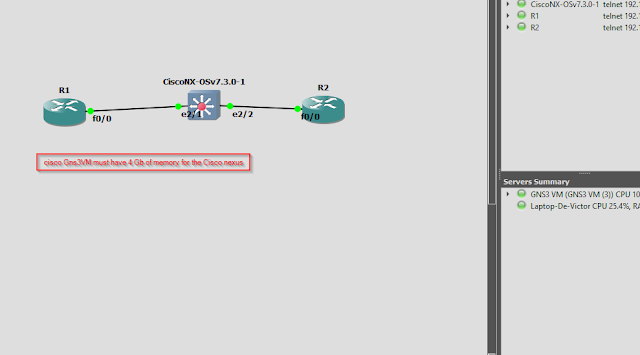






























No comments: